All Format Image Converter
Convert instantly between JPG, JPEG, PNG, WEBP, GIF, BMP — no database.
Waiting...
Convert instantly between JPG, JPEG, PNG, WEBP, GIF, BMP — no database.
Waiting...
Convert images online in seconds. Choose your output format (JPG/JPEG/PNG/WEBP/GIF/BMP), adjust quality, and optionally set a background color when converting from transparent formats to JPG/BMP. No watermark, no database—instant downloads for a smooth workflow.
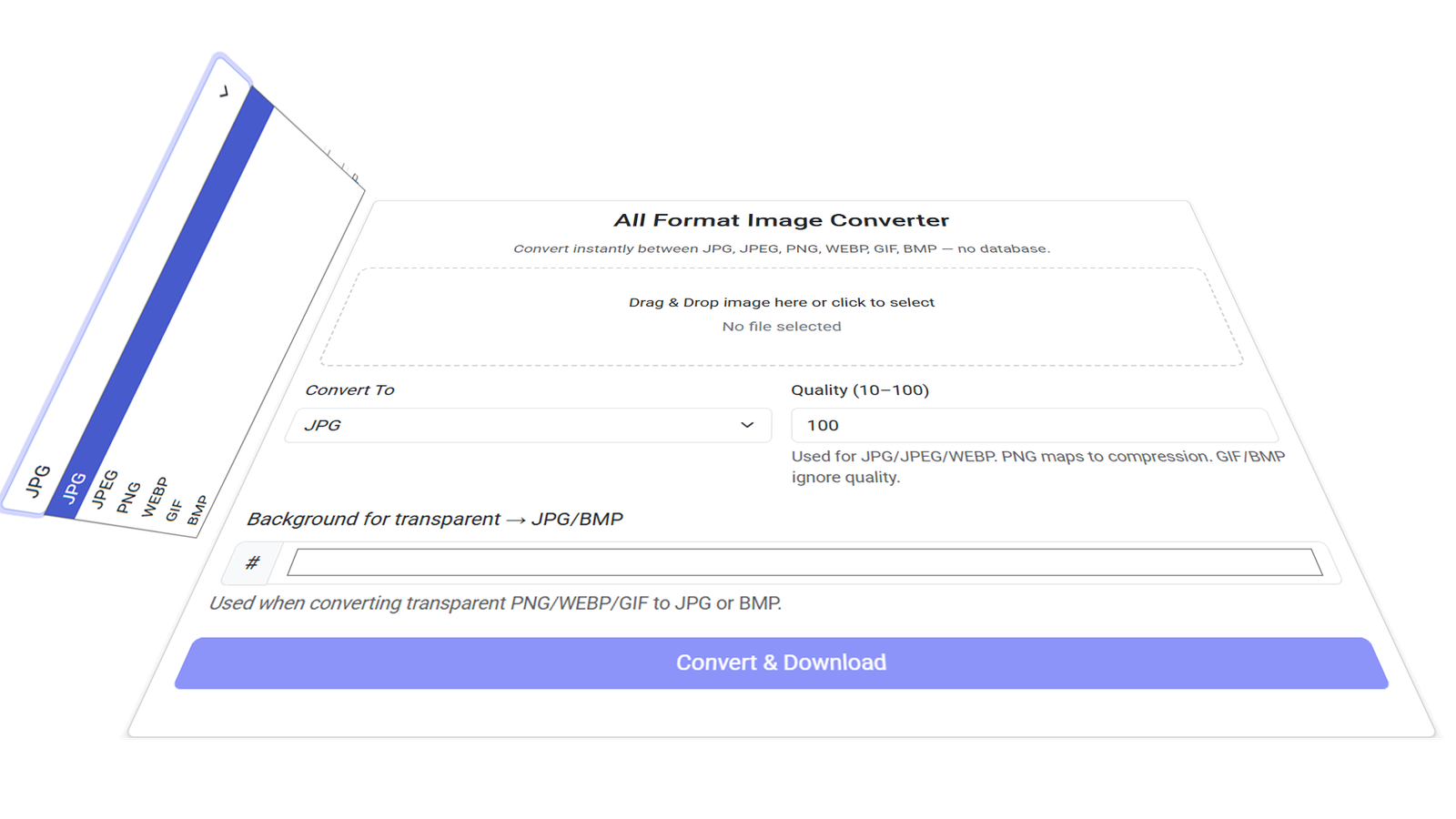
Join Whatsapp
Group for Latest UpdateeMail
Send messageWhatsapp Me
Send message