HTML & URL to PDF — Free Online
Convert your HTML code or any webpage URL into a clean PDF. Choose paper & orientation. No login. No DB save.
How to use
- Choose HTML → PDF or URL → PDF tab
- Paste HTML / Upload file, or enter a URL
- Select paper & orientation
- Click Generate PDF. When ready, a Download PDF button will appear.
Privacy & limits
- No login, no watermark branding
- No DB save — processed on the fly
- Very large pages depend on server limits
Frequently Asked Questions (FAQ)
No. Simply paste HTML or enter a URL, pick your options, and download the PDF instantly.
No. Your input is processed temporarily for generating the PDF and is not saved in any database.
Yes. You can choose paper size and orientation; the generated PDF follows your selection.
This tool captures server-side HTML. Most static pages render well; some dynamic/JS-heavy pages may differ.
Yes. It is free, with no watermark, and your files are not stored after processing.
Note: Some sites block server-side access or require login. For best results, use public pages and inline CSS.
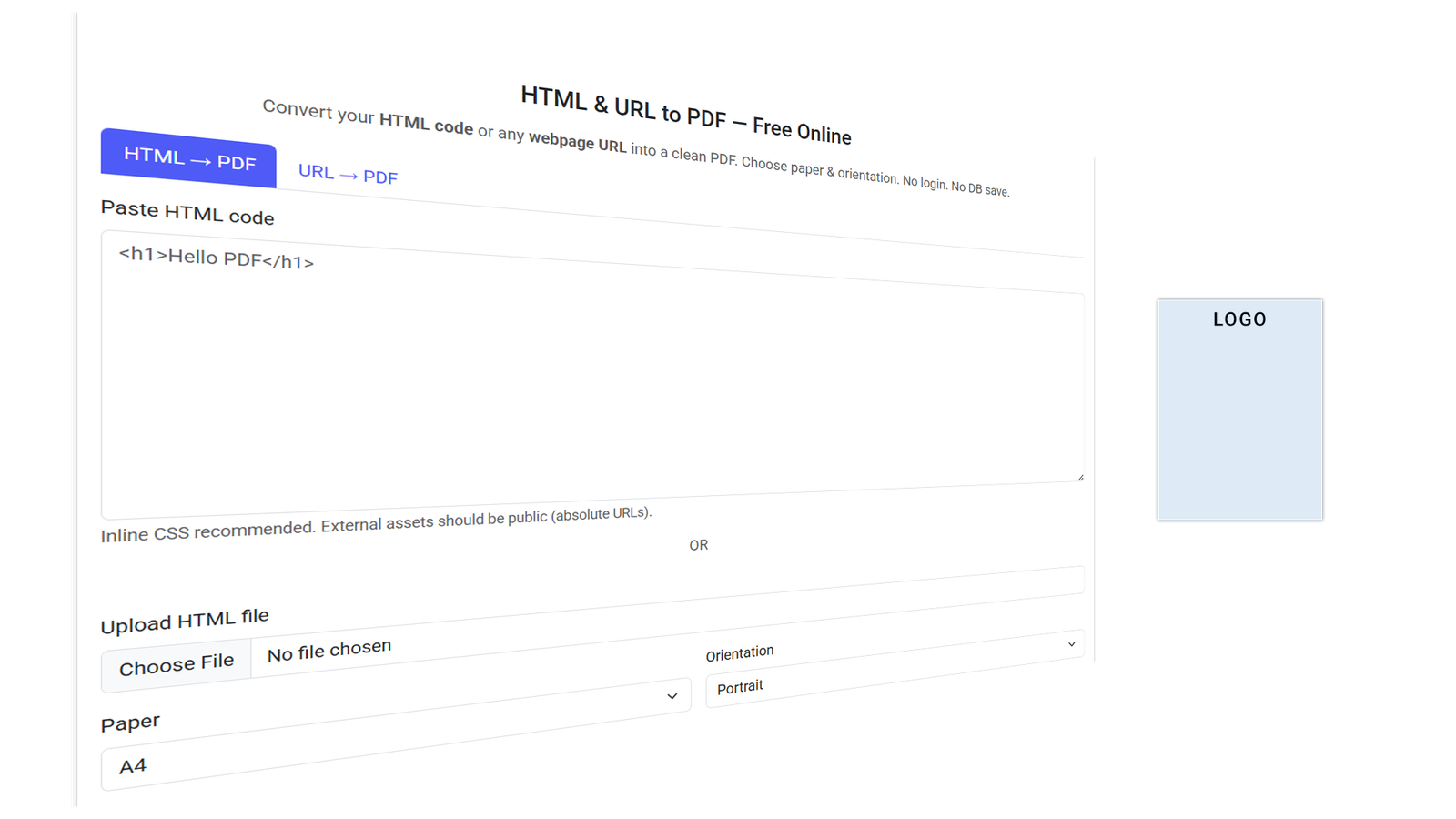

Join Whatsapp
Group for Latest UpdateeMail
Send messageWhatsapp Me
Send message