CSV ⇄ Excel Converter — No Save
;, ,, \t, |.Waiting...
Note: Files are not stored on the server; output streams directly to your browser.
Free CSV ⇄ Excel Converter — Online, No Watermark
This converter is quick and simple: no login, no watermark, and UTF-8 friendly. Create Excel from CSV or export CSV from Excel in seconds.
Common uses
- ERP/CRM data import/export
- E-commerce product lists and price uploads
- Analytics/reporting pipelines that require CSV
How it works
- Upload your file
- For CSV, optionally adjust delimiter, enclosure, and encoding
- Click Convert & Download
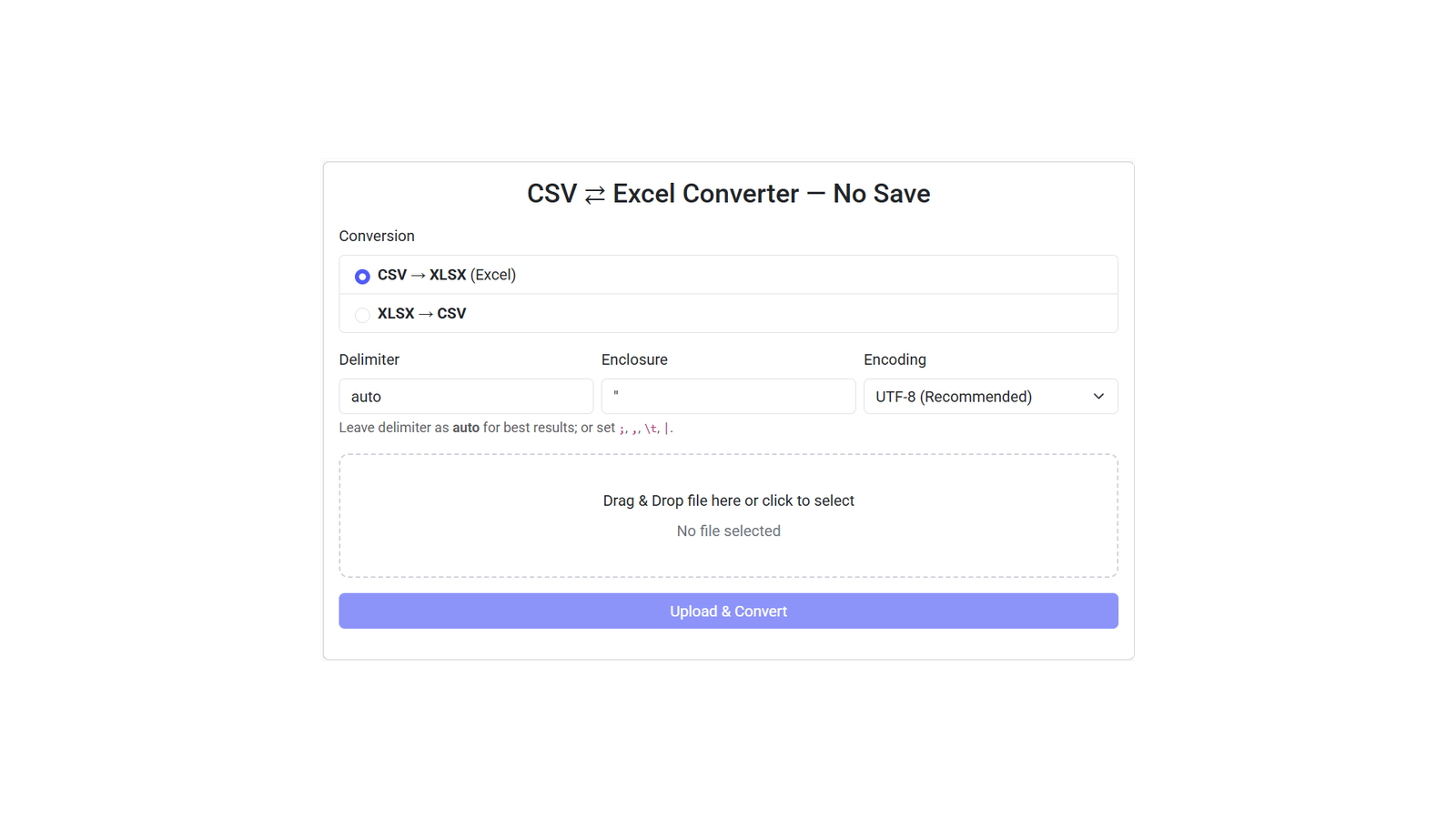

Join Whatsapp
Group for Latest UpdateeMail
Send messageWhatsapp Me
Send message